Step: 1
Visit to our: lab portal
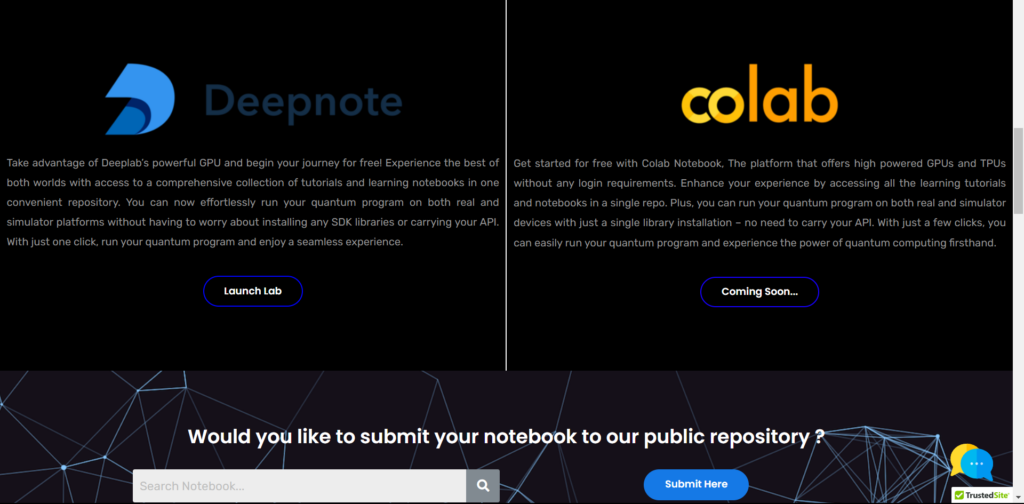
Step: 2
Click on Launch Lab and login to Our WorkSpace if you haven’t registered for deepnote register first!
Note*: You join our lab as a WorkSpace editor so you don’t change or modify anything in the upper left section (Getting Started, Integrations and Settings and Members)
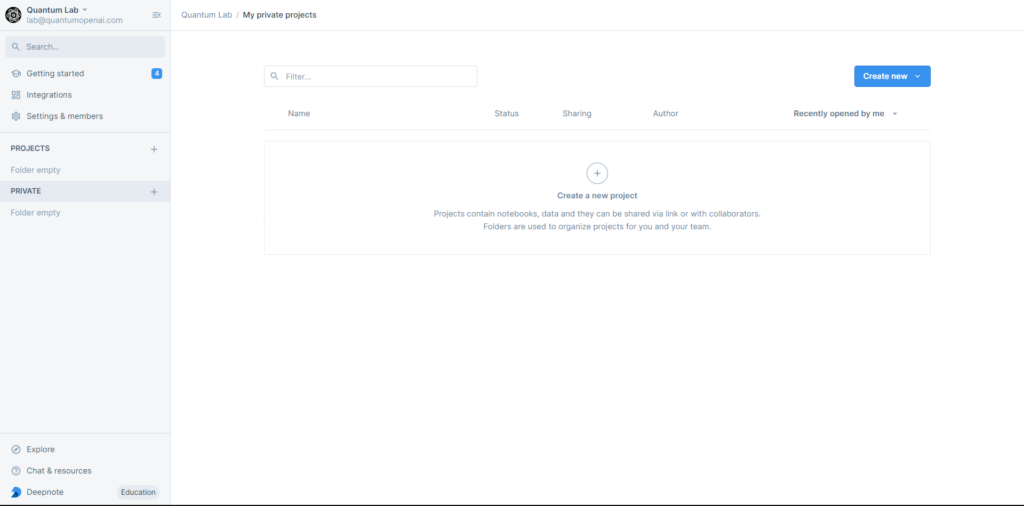
Step: 3
On Upper Right Corner Click to Create New Project.
(Note*: Always Create New Project in Private.)
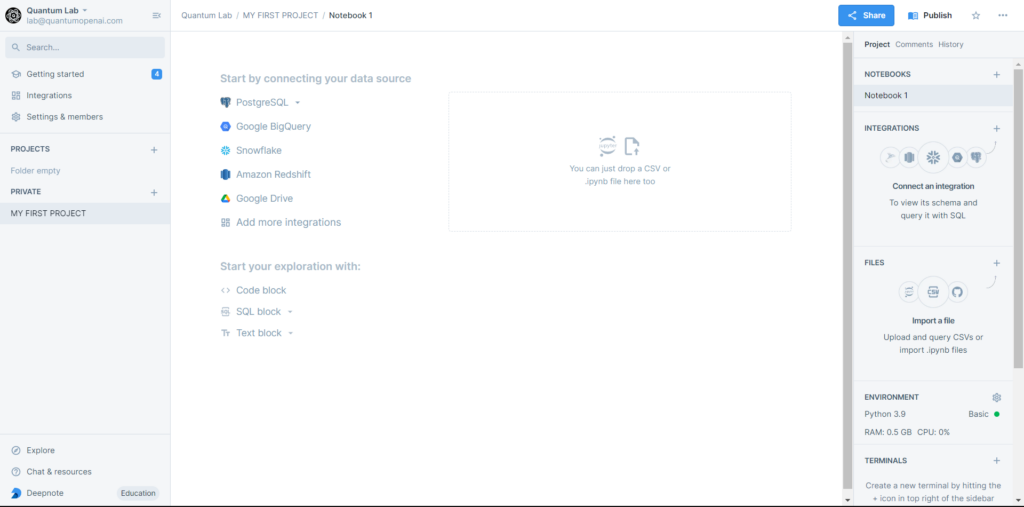
Step: 4
Name your project after that Download your notebook manually or from github, or simply click <> Code block to start the new Jupyter notebook.
Step:5
To create a new notebook within the same project, simply click on the “+” icon located in the upper right corner. There’s no need to create multiple projects as you have the option to integrate your project and construct a personalized environment to work in.
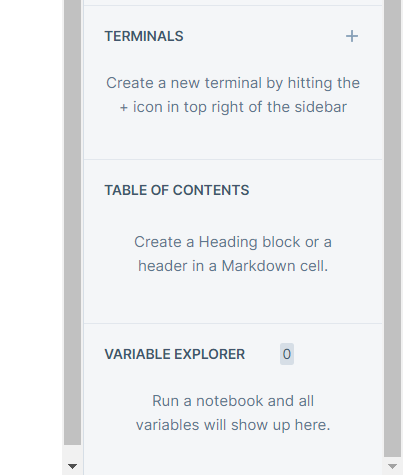
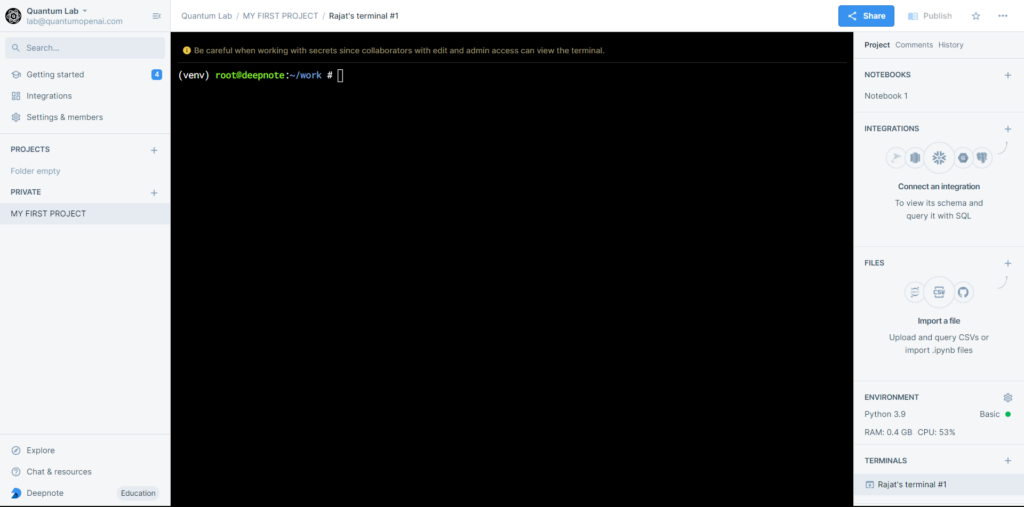
Step: 6
At the bottom right corner Create a new terminal for installing new packages and configuring Quantum Envirnment.
*You Can also install new packages by ‘!pip’ command in your Notebook!
Creating Quantum Envirnment
IBM Quantum{Qiskit}
pip install qoai_qiskit
from qoai_qiskit import load_account
provider = load_account()
from qiskit import *
provider = IBMQ.get_provider() # successfully connected to IBMQ runtime!
Xanadu Quantum Cloud
pip install qoai_pennylane
from qoai_pennylane import load_account
load_account()# successfully connected to Xanadu Quantum Cloud!
Similarly you can use ‘pip install qoai_cirq‘ to configure Cirq environment.
You can utilize the same open command from anywhere to connect to QuantumAI Credentials without the need for configuring environment or linking your API access. This allows you to immediately commence coding on real quantum hardware.
Note*: The access to the remaining Quantum SDKs and their corresponding devices will be included shortly.
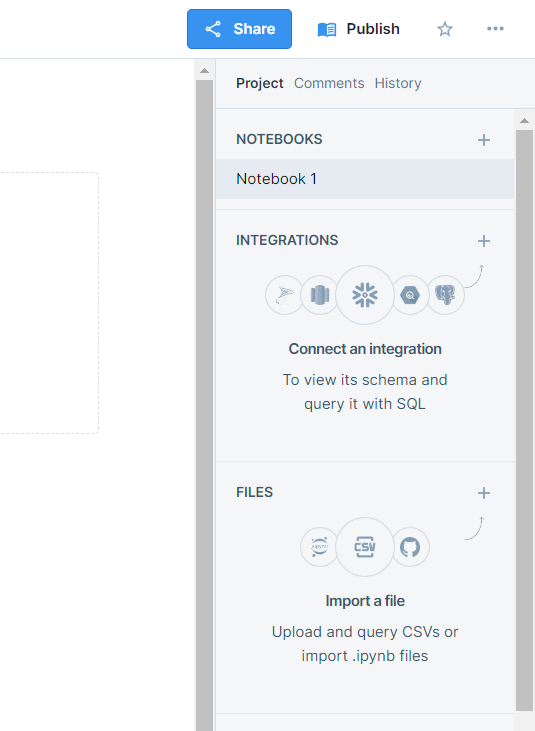
Step: 7
In addition, you have the option to publish your notebook, enabling anyone to search the internet and locate it. Furthermore, you can share your notebook with other members, providing them with an opportunity to collaborate on your project in Real-Time and experience coding together.
For additional tips and experiences, please refer to the documentation available on Deepnote: Here